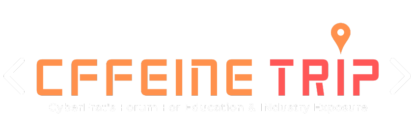Introduction
In today’s digital landscape, smartphones have become indispensable tools that store our personal information, sensitive data, and provide access to numerous online services. However, with increased connectivity, comes the need for heightened security measures. Therefore, mobile device security is paramount to protect our privacy, prevent data breaches, and safeguard against potential cyber threats.
In this blog post, we will explore essential tips and best practices to keep our smartphones safe and secure.
Set a Strong Passcode or Enable Biometric Authentication
The first line of defense for your smartphone is a robust passcode or biometric authentication method. Avoid using common or easily guessable codes such as birthdates or sequential numbers. Make sure to go for longer, unique combinations of numbers, letters, and symbols. Biometric authentication, like fingerprint or facial recognition, provides an added layer of security. Enable these features on your smartphone to ensure that only authorized individuals access your device
Keep Your Operating System and Applications Up to Date
Regularly updating your smartphone’s operating system (OS) and applications is crucial for security. Updates often include important security patches that address vulnerabilities and strengthen your device’s defenses against potential threats. Enable automatic updates or manually check for updates regularly. Additionally, consider uninstalling unused applications to minimize potential security risks.
Be Mindful of Application Permissions
When installing new applications, carefully review the permissions they request. Some applications may ask for excessive access to your personal data and device features that are unnecessary for their intended functionality. Exercise caution and grant permissions judiciously. If an application’s permission requirements seem excessive or suspicious, it is advisable to reconsider installing it or seek alternatives that prioritize user privacy.
Download Applications from Trusted Sources
Stick to official application stores such as Google Play Store or Apple App Store to download applications. These platforms employ stringent security measures to minimize the risk of malicious applications. Third-party app sources may host compromised or counterfeit applications that can compromise your device’s security. Additionally, read user reviews and check the application’s developer credentials before downloading, to ensure authenticity and reliability.

Use Secure Wi-Fi Networks and Enable VPN
When connecting to Wi-Fi networks, particularly public ones, exercise caution. Public Wi-Fi networks can be vulnerable to attacks and data interception by malicious actors. Whenever possible, use secure networks with encryption protocols. Additionally, consider using a virtual private network (VPN) to create an encrypted connection between your device and the internet, further enhancing the security and privacy of your online activities.
Install a Reliable Mobile Security Application
Supplement your device’s in-built security measures with a reputable mobile security application. These applications offer features such as malware detection and removal, application scanning, secure browsing, and anti-theft functionalities. Look for well-established security application providers with positive user reviews. Also, regularly update the security application location to ensure that it stays effective against evolving threats.
Enable Two-Factor Authentication
Two-factor authentication (2FA) adds an extra layer of security to your accounts. It requires a second verification step, usually a unique code sent to your smartphone, to access your accounts. Enable 2FA whenever available, particularly for email, social media, and financial accounts. This prevents unauthorized access even if someone obtains your password.
Be Wary of Suspicious Messages and Links
Exercise caution when encountering messages, emails, or social media posts that contain links or attachments, especially from unknown sources. These could be phishing attempts or can contain malware. Avoid clicking on suspicious links and providing personal information unless you can verify the authenticity of the sender. Remember that reputable organizations typically don’t request sensitive information via email or text.
Regularly Back Up Your Data
Perform regular backups of your smartphone’s data to prevent permanent loss in case of device theft, damage, or data corruption. Use cloud storage services or connect your device to a computer for backups. This ensures that even if you lose your device, you can restore your data onto a new device and continue seamlessly
Conclusion
Mobile device security is of utmost importance in today’s interconnected world. By following these essential tips and best practices, you can significantly enhance the security of your smartphone. Protecting your personal information, preventing data breaches, and ensuring privacy are paramount. Remember to set strong passcodes, update your device and applications, download applications from trusted sources, and use secure Wi-Fi networks. Additionally, leverage mobile security applications, enable two-factor authentication, exercise caution with messages and links, and regularly back up your data. These proactive measures will go a long way in safeguarding your smartphone and your digital life.